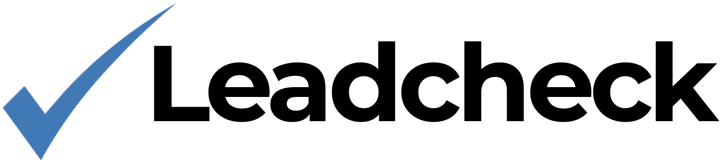Account
Magento Installation
Install Leadcheck on your Magento website.
Go to your Magento admin page and open the Content menu on the left, then select Configuration from the Design section:
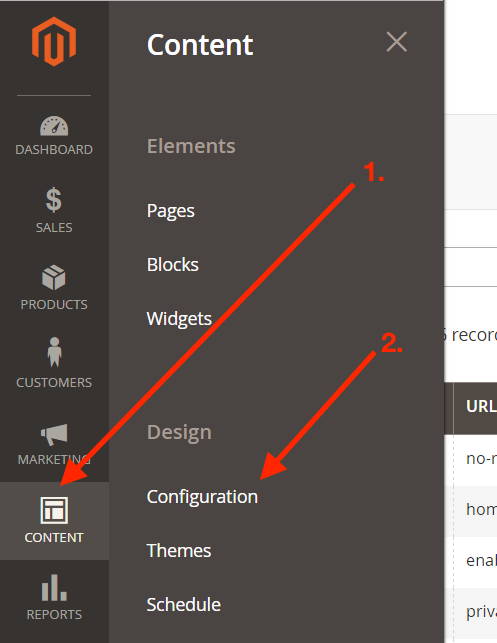
Choose the store in which you want to install the chat, and click on the Edit button in the Action column:
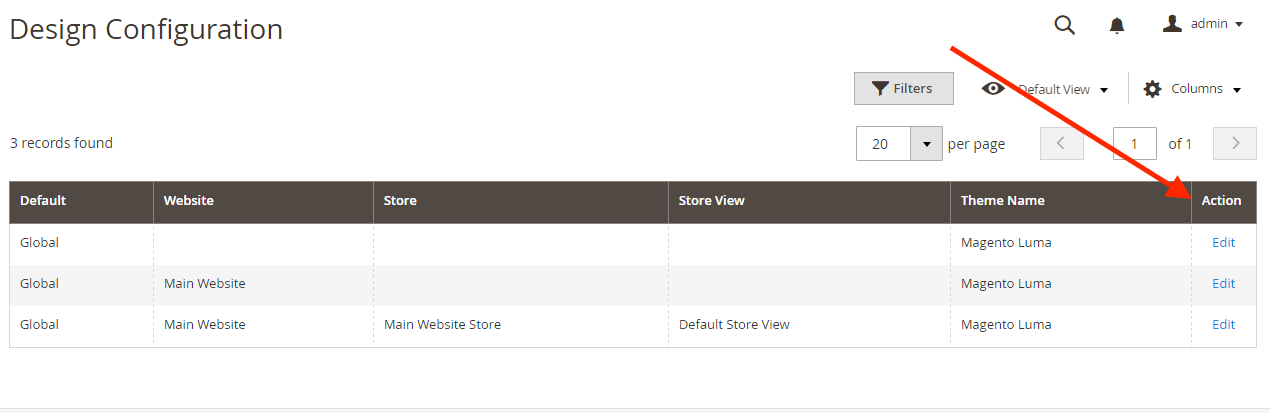
Under Other Settings, expand the HTML Head section, and paste the Leadcheck code into the Scripts and Style Sheets box:
<script src="https://code.leadcheck.net/leadcheck.js?sid=LEADCHECK_SITE_ID" async></script>NOTE: Remember to change "LEADCHECK_SITE_ID" to your site ID.
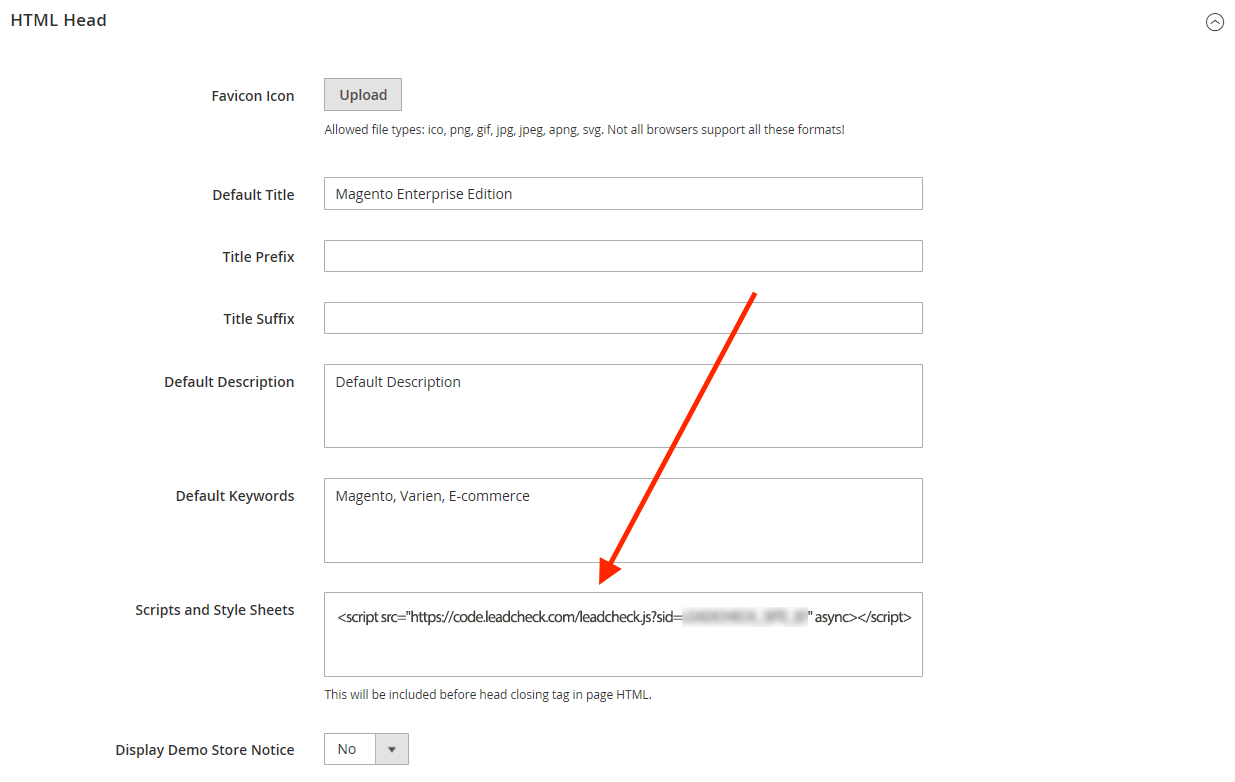
Once you Save the settings, you're good to go.