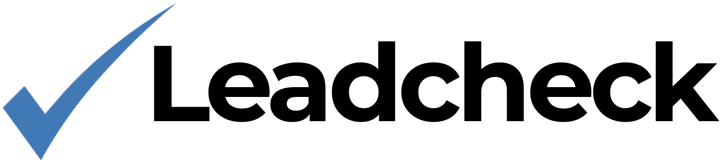Account
Squarespace Installation
Install Leadcheck on your Squarespace website.
Goto your Squarespace Settings panel. Choose 'Advanced'
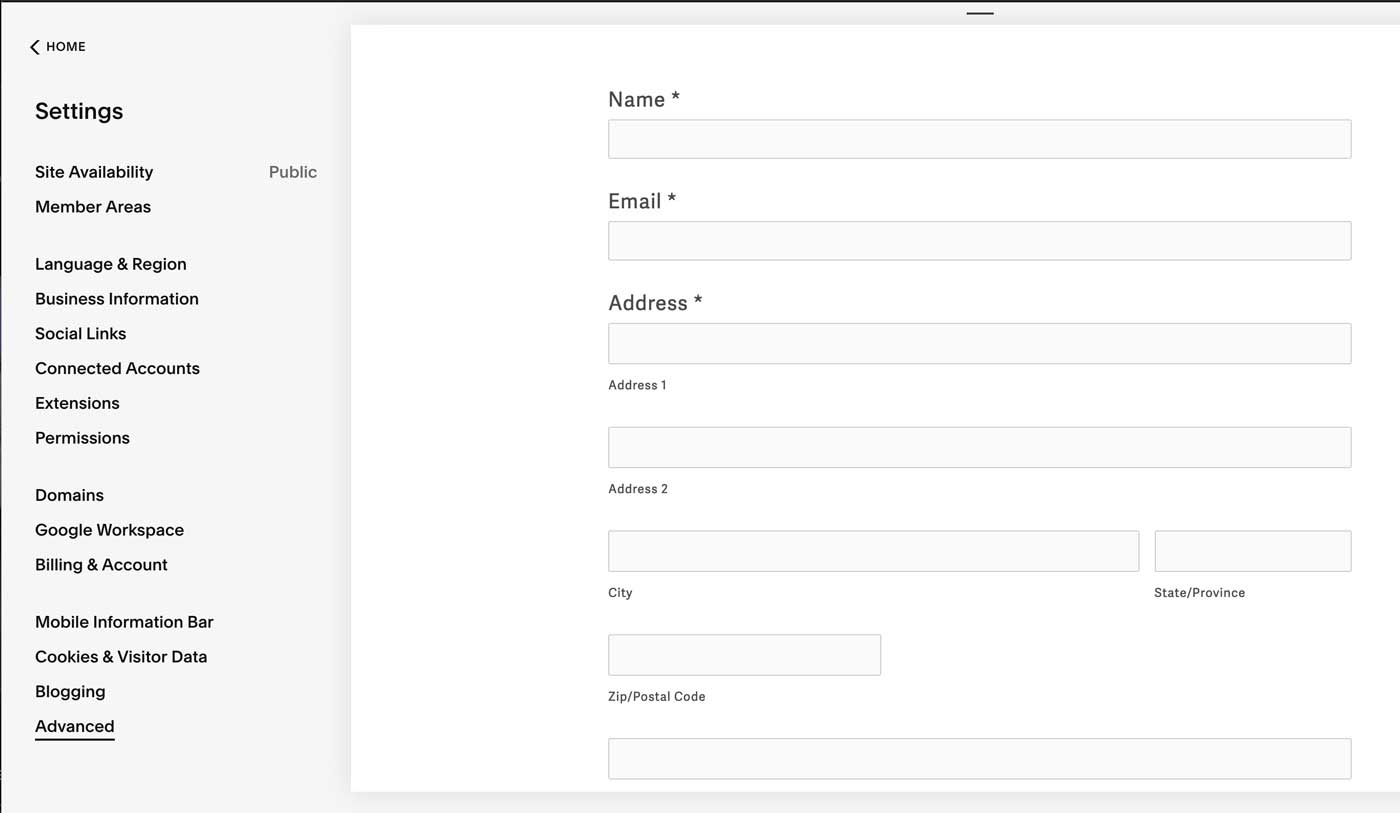
Click on Code Injection.
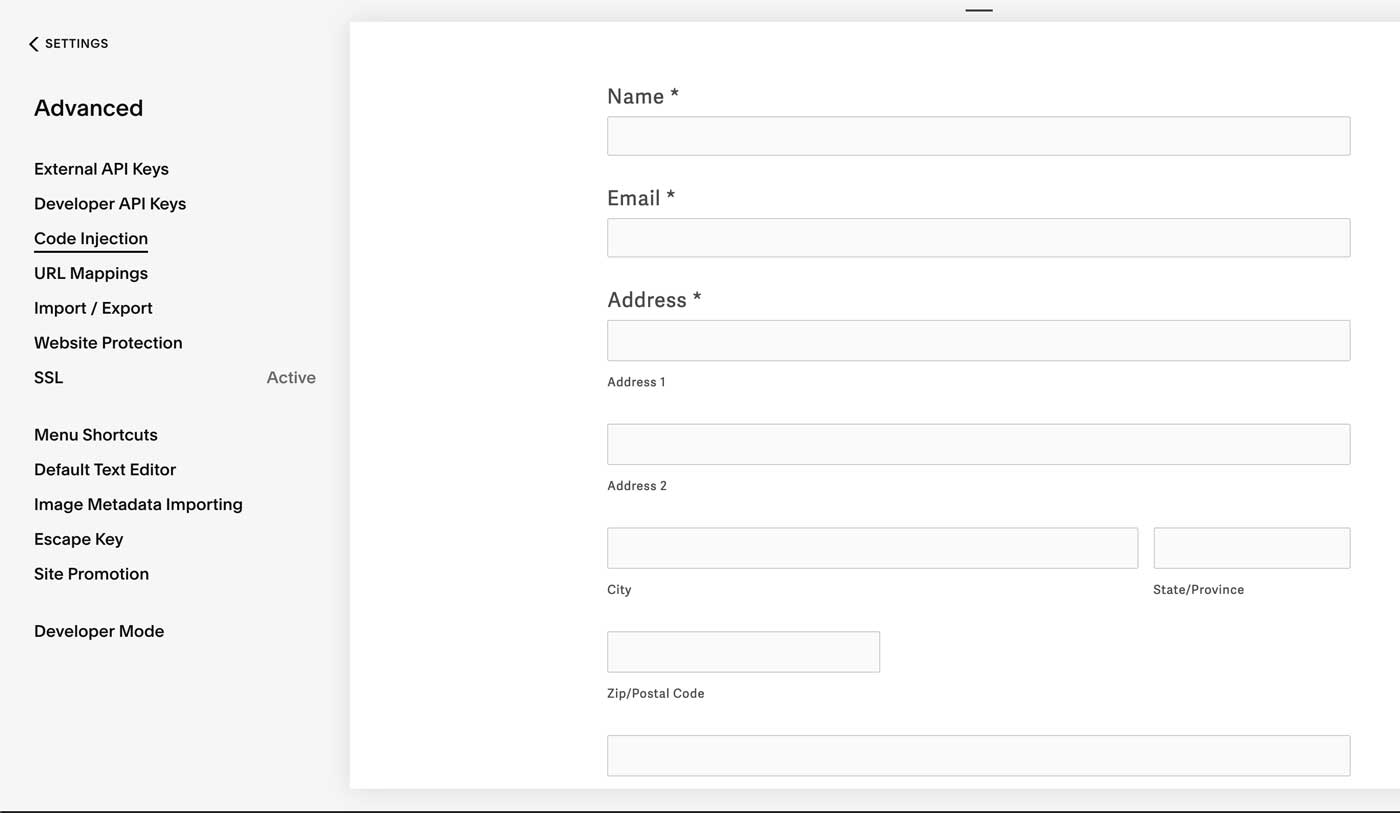
Editing the code on Squarespace
Copy your leadcheck script code.
<script src="https://code.leadcheck.net/leadcheck.js?sid=LEADCHECK_SITE_ID" async></script>NOTE: Remember to change "LEADCHECK_SITE_ID" to your site ID.
Paste the code at the bottom of the section titled FOOTER.
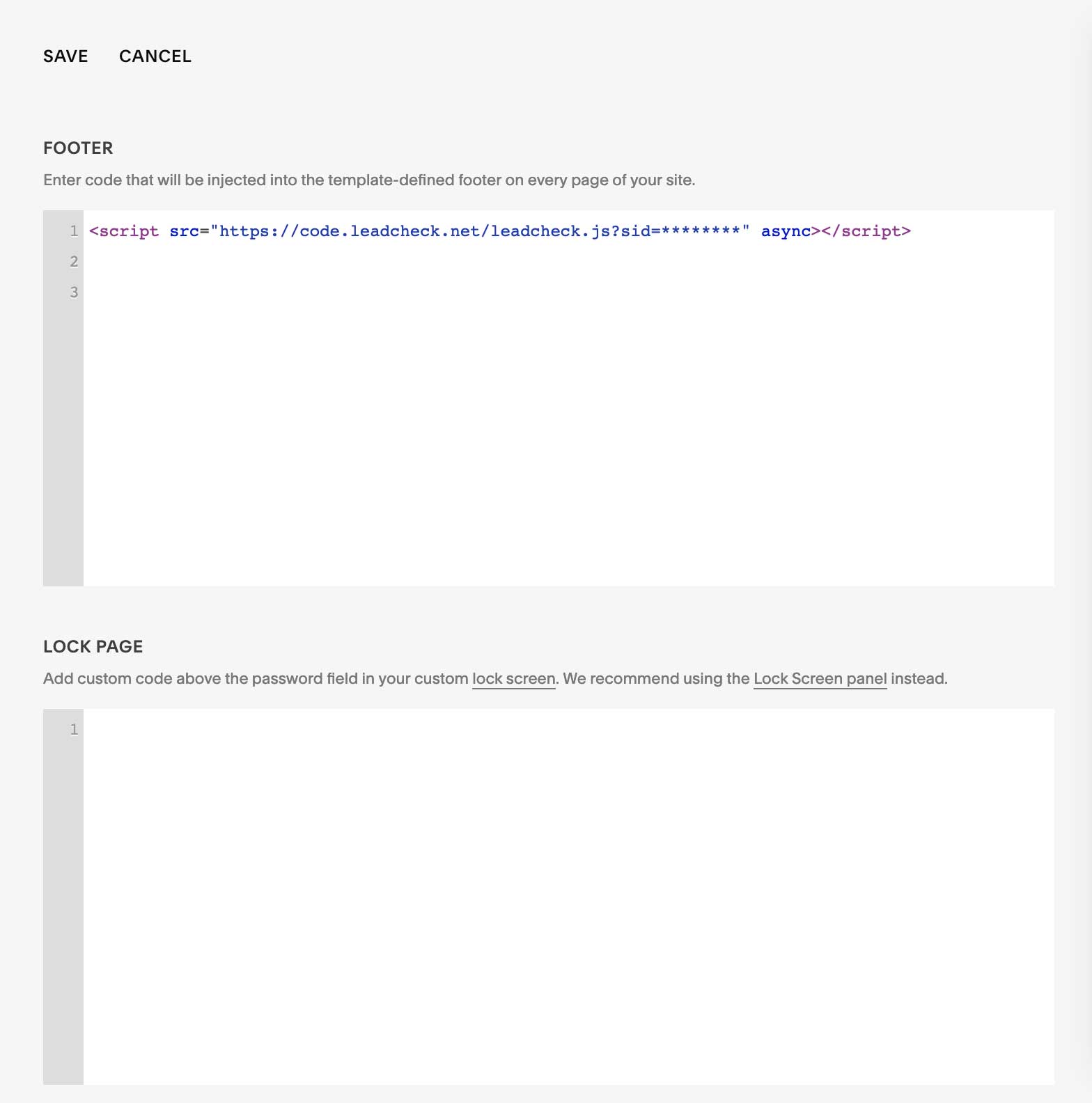
Save the changes to complete the installation.